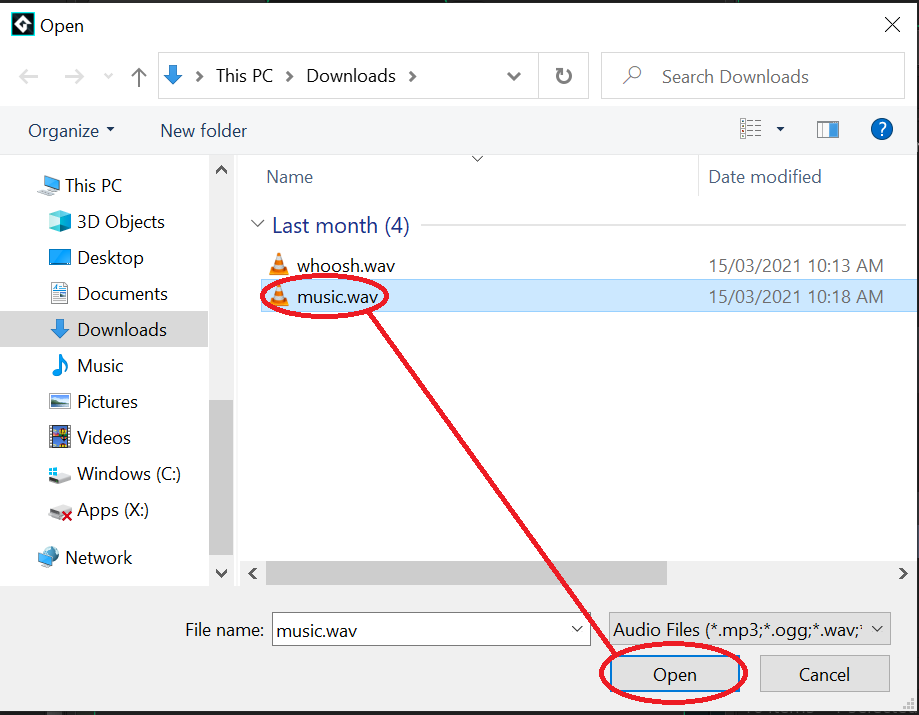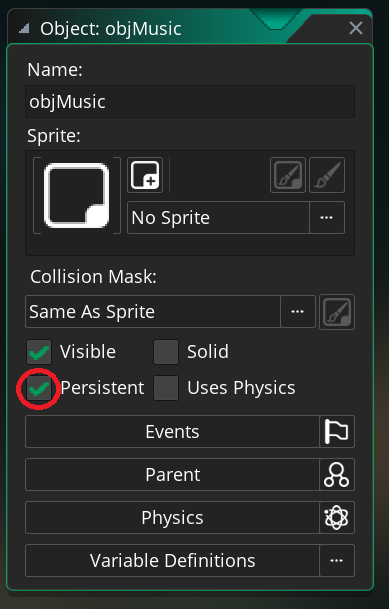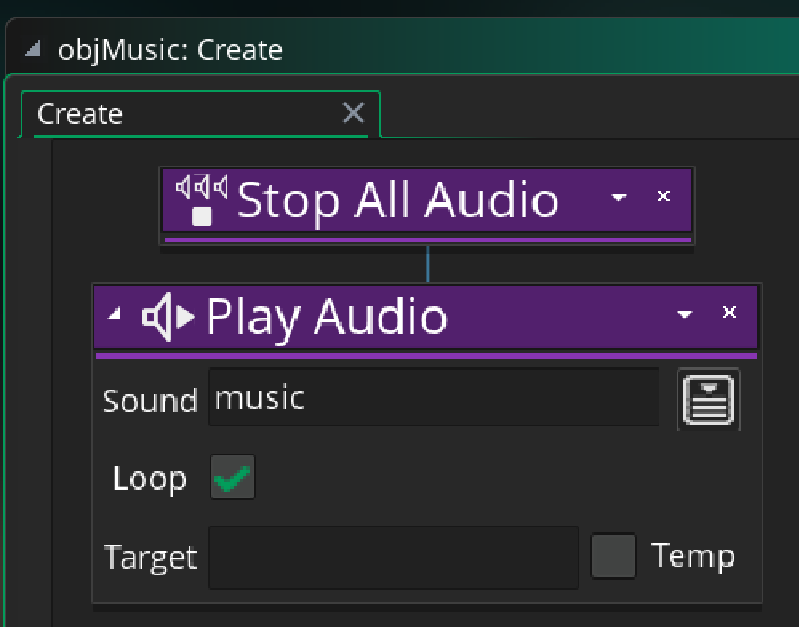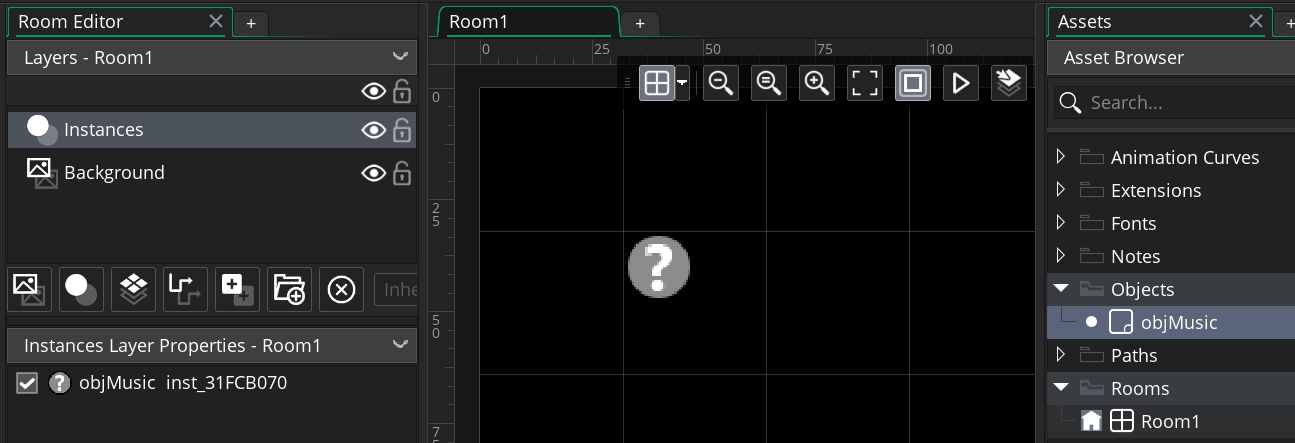Background Music
1. find some royalty free music, recommended you search: opengameart. music must be mp3, ogg, wav or wma format for it to work in gamemaker.
2. Go Create and choose Sound, rename it music and click on the ellipsis to locate the file:
3. Find where you downloaded the music file and click Open:
4. Create new Object call it objMusic and mark it as Persistent, which means if you put it in the first Room of your game, the music will play through the rest of your Rooms as well (as this object will 'persist' throughout the whole game):
5. Code the objMusic object, on the Create event, i've put a Stop All Audio block first, which is useful because when you restart your game you don't want the old music playing / continuing:
6. Finally drop the objMusic into your first Room, it won't have a sprite so will appear as a tiny grey question mark which won't show up when you play your game: