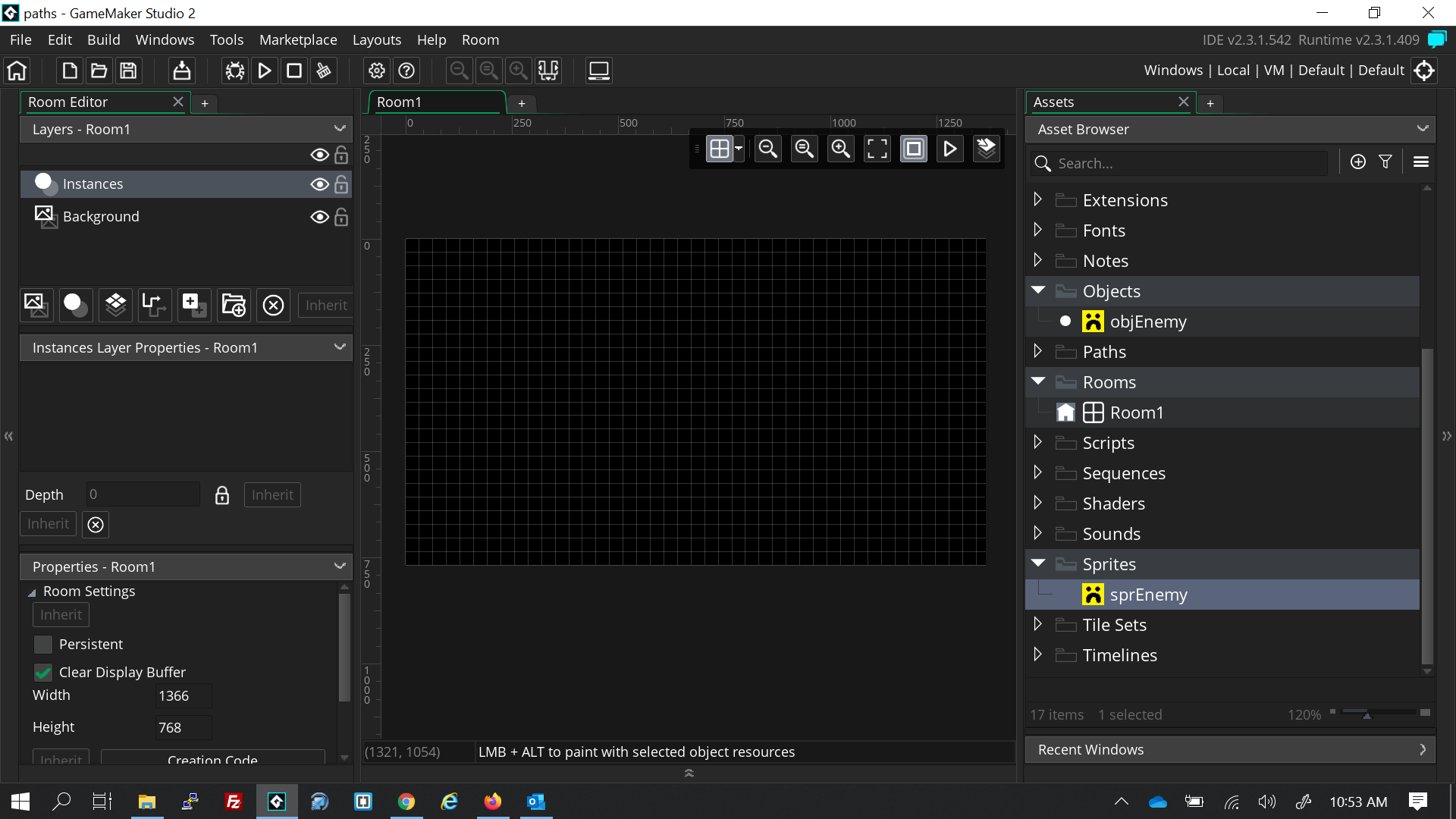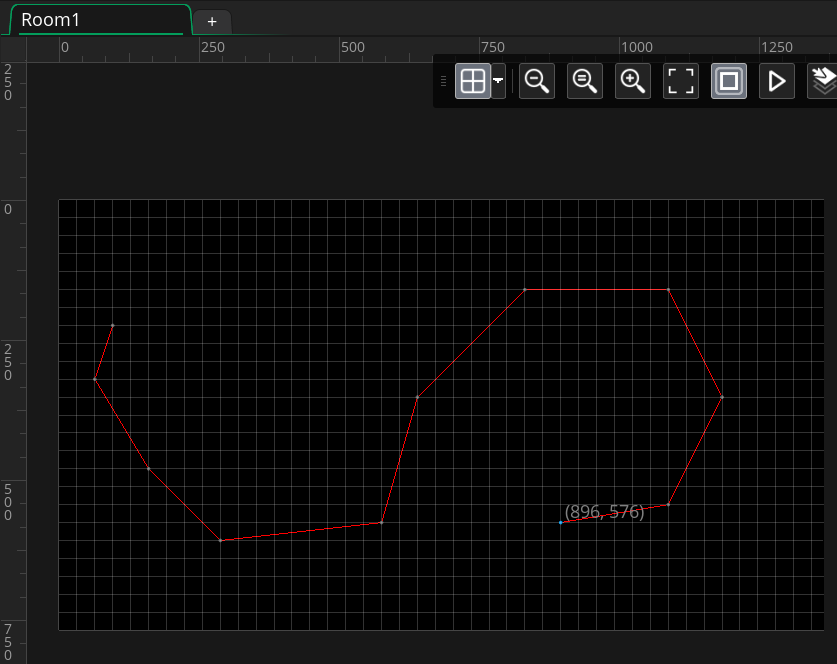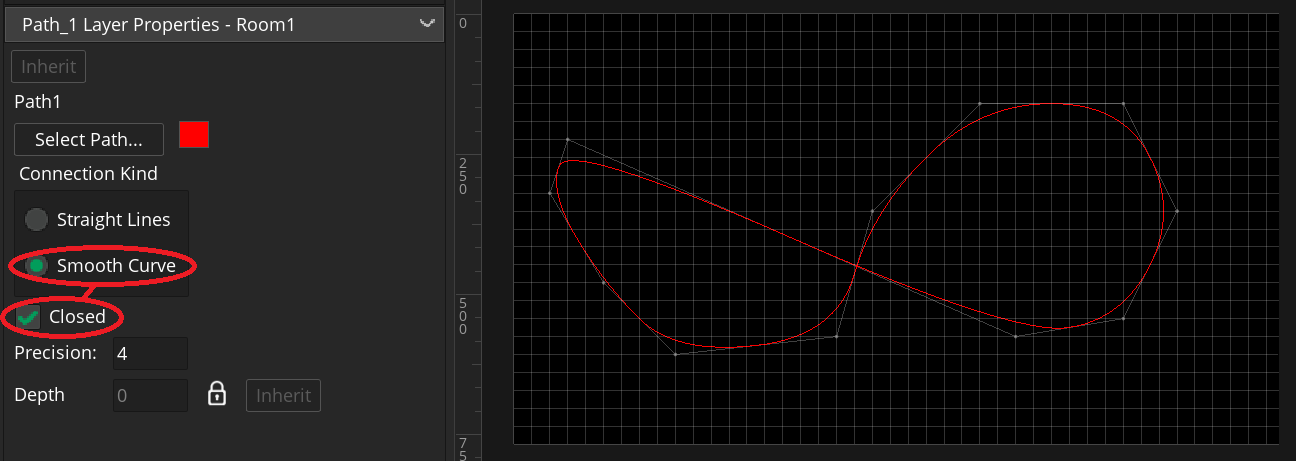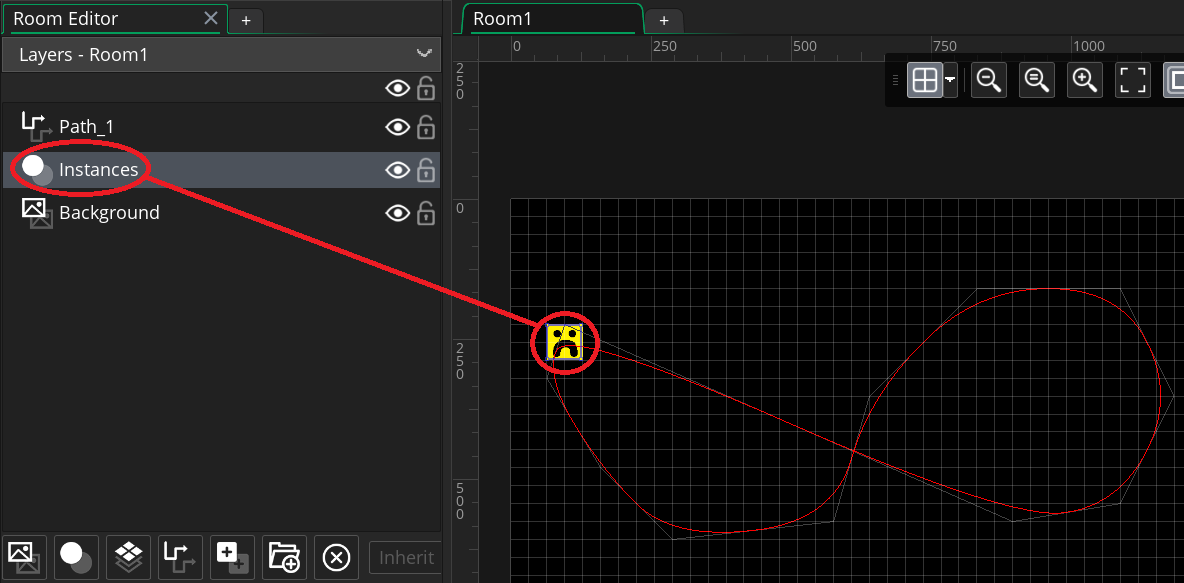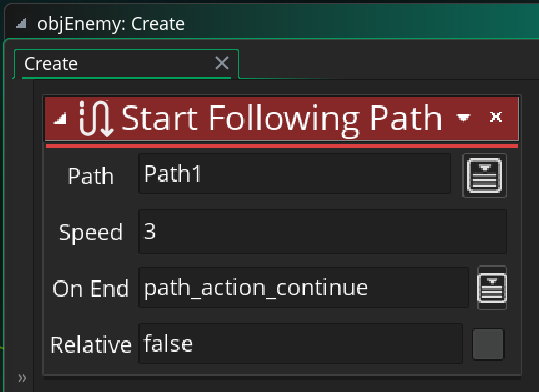Paths (make AI follow or move where you want)
1. set up room with 1 sprite sprEnemy and 1 object objEnemy:
2. create new Path Layer in room:
3. choose select path then create new:
4. single click the points on your path as shown but dont worry about joining the path as GameMaker will do that for us:
5. once path is done you can choose smooth curve and / or closed (which means join the ends) if you want:
6. click back on the Instances layer in the room, then drop objEnemy on the start of the path you just drew:
7. objEnemy Create event code, feel free to experiment yourself with the values set here:
8. when following the path, the path will change the direction of our instance automatically, however if you want the image rotation to 'match' the direction of the instance, use this objEnemy Step event code: