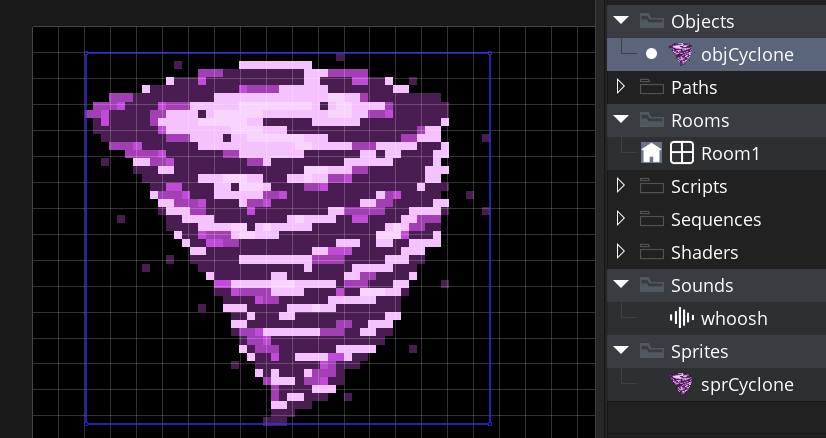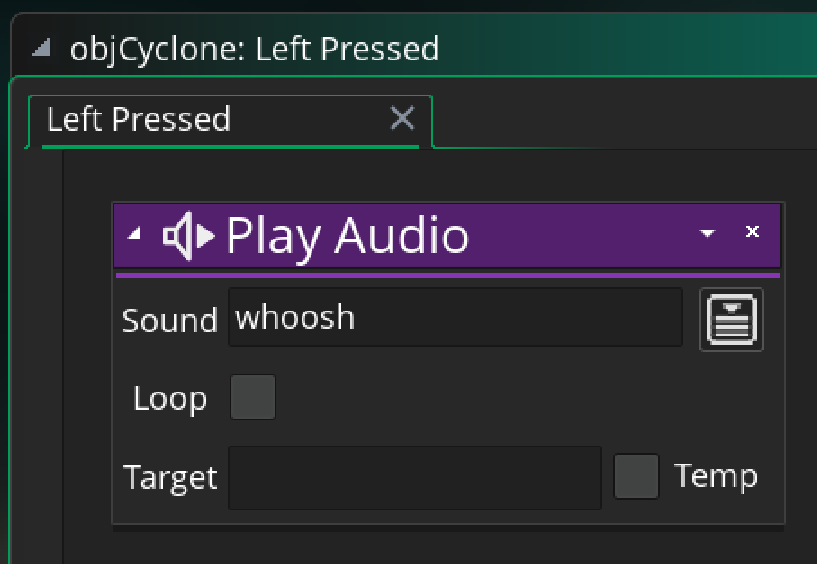Sound Effects
1. find some royalty free sound effects, recommended you search: opengameart. sound effect must be mp3, ogg, wav or wma format for it to work in gamemaker.
2. Go Create and choose Sound, rename it whoosh or whatever you want to call your sound effect, and click on the ellipsis to locate the file:
3. Find where you downloaded the sound effect audio file and click Open:
4. add a sprite / object to the room to use with your sound effect. i used a cyclone (sprCyclone / objCyclone):
5. Finally, test the sound effect by coding the object to use the sound effect. In this case, when the user clicks on the cyclone, the 'whoosh' sound effect will play: