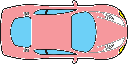Cars
| Object | Sprite | Properties |
|---|---|---|
| objCar | sprCar | Visible |
room layout:

| objCar | Create event |
|---|---|

| |
| objCar | Key Down → Up event |
|---|---|
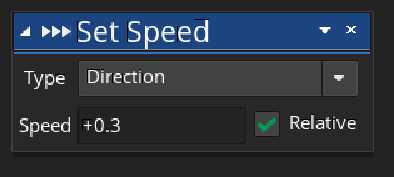
| |
| objCar | Key Down → Right event |
|---|---|
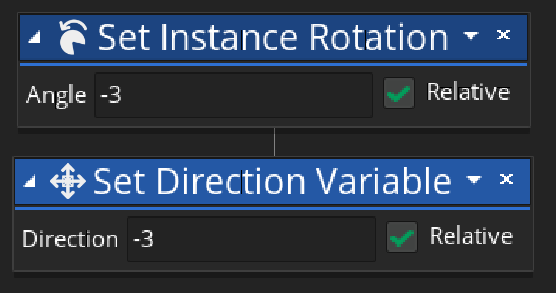
| |
| objCar | Key Down → Left event |
|---|---|
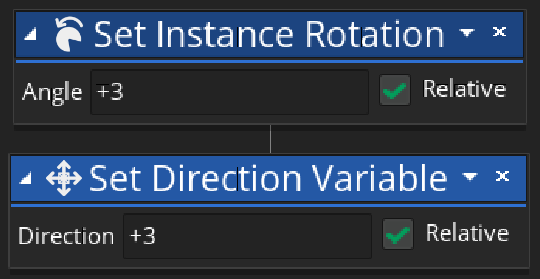
| |
extension activities:
- change the origin (rotation point) to between the front 2 wheels. does this feel easier to steer / control and less like a shopping trolley? test.
- Add reverse (attach your code to a Key Down → Down event)
- Add a boost button (like a NOS button) that gives me a sudden burst of speed (put it on a Key Press → Letters → N event)
- Add a handbrake. Note - handbrakes aren't an 'instant' stop: