introduction | gml
Always choose GameMaker Language (GML) for your new projects: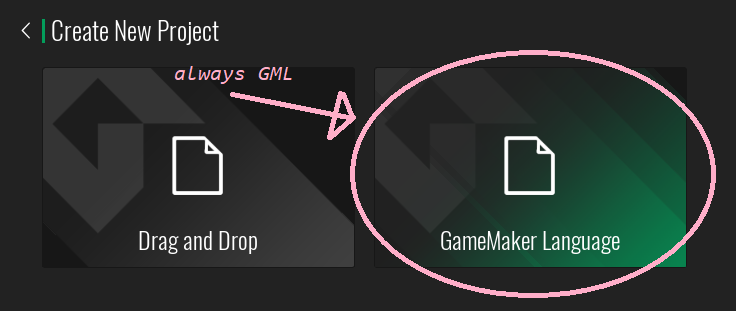
From now on, file and folder management, and maintaining iterative project backups (using a version numbering or other control system), is entirely your responsibility. Click on the following image if you need a recap of sprites, objects, rooms and instances:
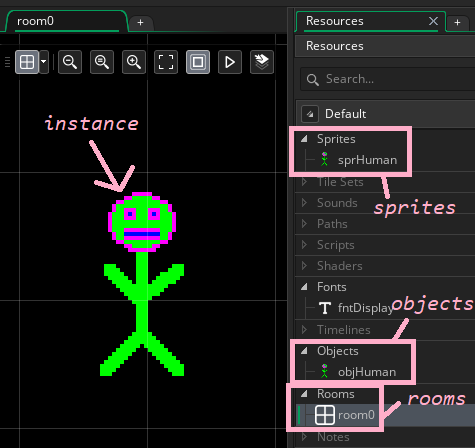
Follow and recreate the games on this website by following the steps in the tutorials. Each tutorial section has been hidden into containers for ease of layout. Click on the following containers to expand and display the information contained within:
create event:The create event triggers once when an instance of the object is first created in the room.
step event:The step event is the loop that runs constantly while the game runs. This means that the step event is checked every single step of the game while the instance exists:
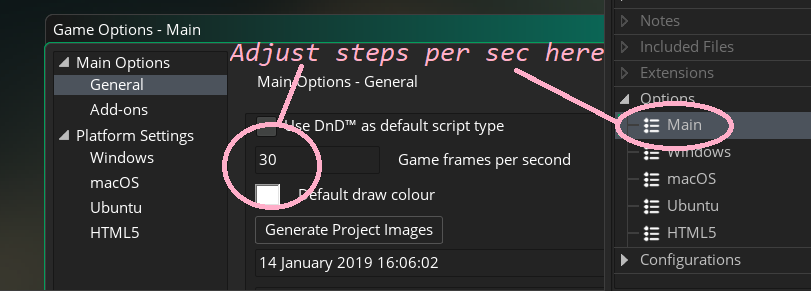
As you can see in the image the default times this will happen is 30 steps per second, which means the step event will be checked 30 times per second.
destroy event:Very last event to be executed once when an instance is destroyed.
draw event:Another loop event that occurs every step (like the step event) but in the Draw event we can change what we see on the screen. GameMakerStudio2 introduces a Draw GUI event which we may also use to simplify our GUI when working with viewports.