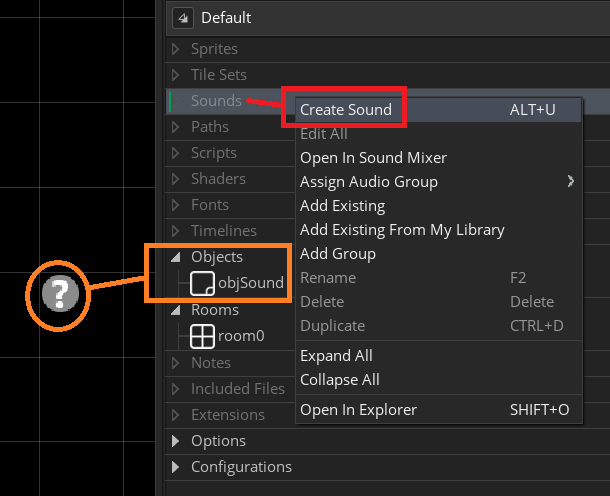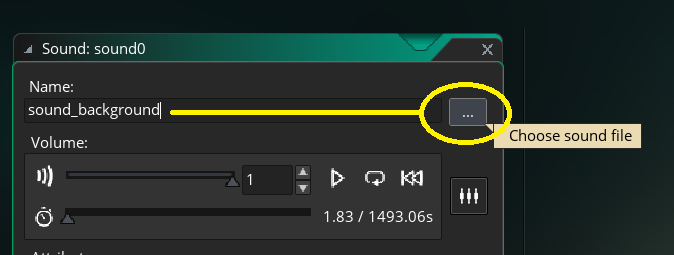music & sound effects | gml
put a spriteless objSound into room, and go Create Sound:
rename to sound_background and add a music file, has to be .mp3, .ogg, .wav or .wma:
create two sounds sound_background and sound_effect:
objSound Create
// audio_play_sound(Index, Priorty, Loop); audio_play_sound(sound_background, 0, true); /* Index: name of sound to play. */ /* Priority: lower priority sounds will be stopped in favour of higher priority sounds. */ /* Loop: Sets the sound to loop or not. */
objSound Step
if keyboard_check_pressed(vk_space){
audio_play_sound(sound_effect, 1, false);
}
// can stop specific sounds using audio_stop_sound:
// audio_stop_sound(sound_background);
if keyboard_check_pressed(vk_f1){
audio_stop_sound(sound_effect);
}
// can stop all sounds with:
// audio_stop_all();
if keyboard_check_pressed(vk_f2){
audio_stop_all();
}
add music and sound effects to your previous games