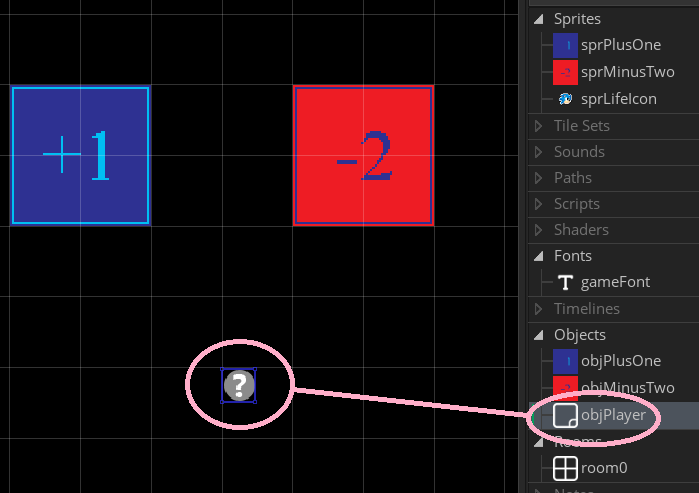score health lives | gml
| Type | Desc | |
|---|---|---|
| instance_position(x,y,object) | function | almost identical to instance_place(x,y,object), however instance_position checks for a collision within a specific pixel, whereas instance_place checks for a collision within a collision mask. Both functions return the instance_id of the object collision that we can do stuff with. |
| object_get_name(object_index) | function | we are using this as a bit of a hack to return the string name of the object we clicked on. basically can tell us which object is running the current piece of code being executed. |
| other | keyword | opposite of self, used in a with block, can refer back to the original calling object |
| draw_healthbar(lots of arguments) | function | draws a healthbar, when you look at the arguments, be aware (x1, y1) == (top left corner) and (x2, y2) == (bottom right corner) |
| draw_set_font(font) | function | if you want your game published to HTML5, and you plan on using draw_text(), then you have to specify a font for this to work.. so it is a good habit to get into declaring your fonts explicitly. |
| Sprite | Images |
|---|---|
| sprPlusOne |  |
| sprMinusTwo |  |
| sprLifeIcon |
| Object | Sprite | Properties |
|---|---|---|
| objPlusOne | sprPlusOne | Visible |
| objMinusTwo | sprMinusTwo | Visible |
| objPlayer | no sprite |
Font:
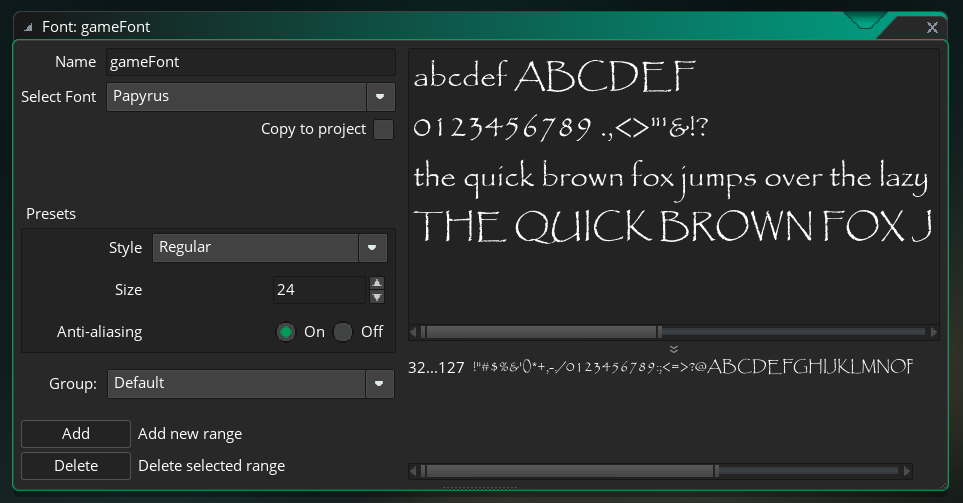
Room layout:
objPlayer Create
myHealth = 100; myLives = 3; myScore = 0;
objPlayer Step
//if a button is clicked:
if (mouse_check_button_pressed(mb_left)) {
//'with' the other object (if there is one):
with(instance_position(mouse_x, mouse_y, all)){
//find out if a button object was under the mouse:
switch(object_get_name(object_index)){
//since we are now 'with' the button reference,
//using 'other' will refer back to objPlayer:
case "objPlusOne": other.myHealth += 1; break;
case "objMinusTwo": other.myHealth -=2; break;
}
}
//one point just for clicking somewhere on screen:
myScore += 1;
}
if (myHealth < 1){
myLives -= 1;
myHealth = 100;
}
objPlayer Draw GUI
//***RECTANGULAR HEALTH BAR***
// draw_healthbar(x1, y1, x2, y2,
// amount, background_colour, min_colour, max_colour,
// direction, show_background_colour, show_border);
draw_healthbar(x-50, y-10, x+50, y-5,
myHealth, c_black, c_red, c_lime,
0, true, true)
for(i = 0; i < myLives; i++){
draw_sprite(sprLifeIcon, -1, i*100, 0)
}
draw_set_font(gameFont);
draw_set_color(c_white);
draw_text(x,y,myScore);
Challenge: use these skills to add lives, score and health to your previous games