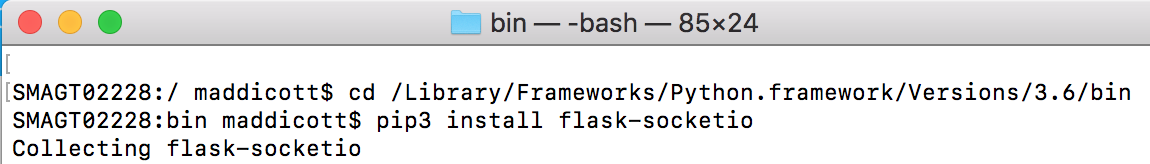web sockets
A websocket is a persistent connection between your browser and the server that messages can be sent across. Using a websocket connection allows a server to "push" notifications to the client seamlessly, rather than the client polling for updates: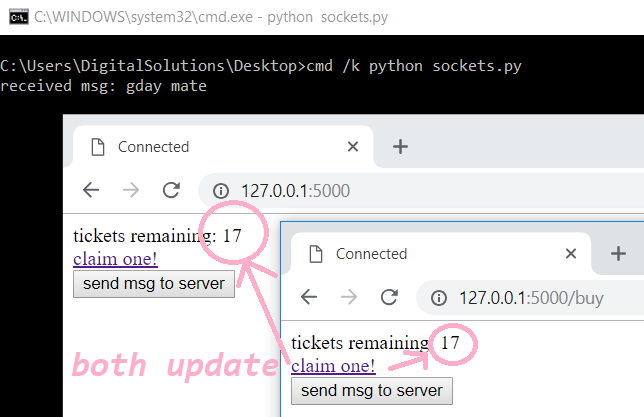
sockets.py
from flask import Flask, render_template_string
from flask_socketio import SocketIO, send, emit
app = Flask(__name__)
socketio = SocketIO(app)
tickets = 20
output = '''
<script src="https://cdn.socket.io/socket.io-1.0.0.js"></script>
<script src="https://ajax.googleapis.com/ajax/libs/jquery/3.3.1/jquery.min.js"></script>
<script>
var socket = io.connect("http://127.0.0.1:5000");
socket.on('connect', function() {
document.title = "Connected";
});
//************* TICKET TAKEN BY ANOTHER USER:
socket.on('available', function(tickets) {
document.getElementById("ticks").innerHTML = tickets;
});
//************* SEND A MESSAGE TO THE SERVER:
$(document).ready( function() {
$('.gday' ).click(function() {
socket.emit("ClientToServer", "gday mate");
});
});
</script>
tickets remaining: <span id='ticks'>{{ tickets }}</span><br>
<a href='/buy'>claim one!</a><br>
<button class='gday'>send msg to server</button><br>
'''
@app.route('/')
def index():
global tickets
return render_template_string(output, tickets = tickets)
@app.route('/buy')
def ticketSold():
global tickets
tickets -= 1
socketio.emit('available',tickets)
return render_template_string(output, tickets = tickets)
@socketio.on('ClientToServer')
def handle(msg):
print('received msg: ' + msg)
socketio.run(app)
Installing Web Sockets
To install sockets on Windows, first install Microsoft Visual C++ 14.0 (found in Microsoft Visual C++ Build Tools):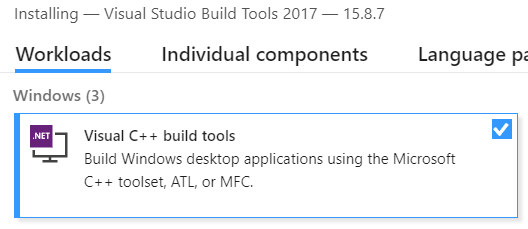
Then install flask socketio:
pip3 install flask-socketio
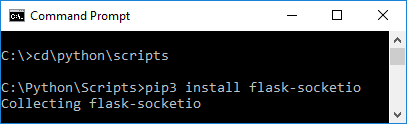
Allow connections through Windows firewall:
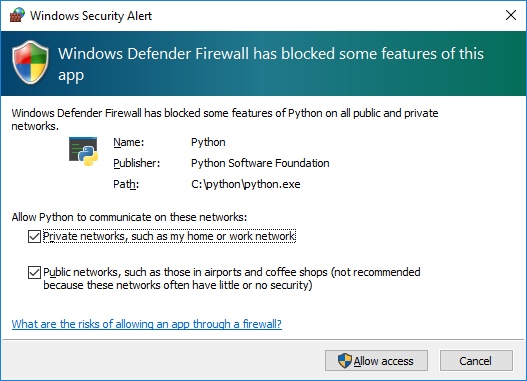
To install sockets on Mac:
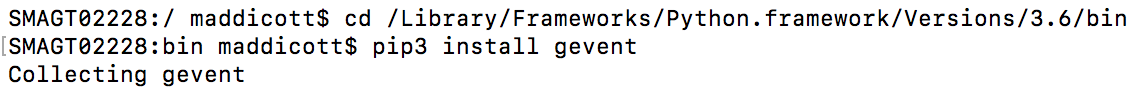
... which will trigger the xcode developer tools download ...
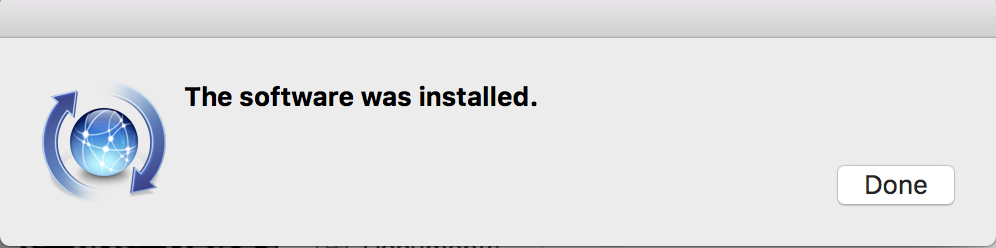
once xcode developer tools have installed, reinstall gevent if it didn't finish properly before:
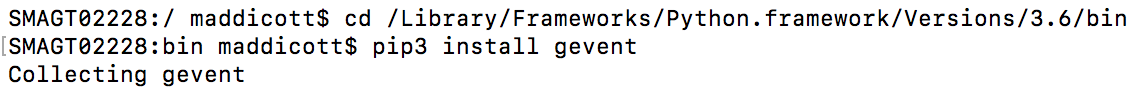
finally, pip3 install flask-socketio, as above: