Show an image from a file
image1.py
import pygame
pygame.init()
screen = pygame.display.set_mode((400, 300))
done = False
ace = pygame.image.load("as.gif") # see link below
while not done:
for event in pygame.event.get():
if event.type == pygame.QUIT:
done = True
screen.blit(ace, (200, 0)) #x, y
pygame.display.flip()
pygame.quit()
put image file + python file into same folder:
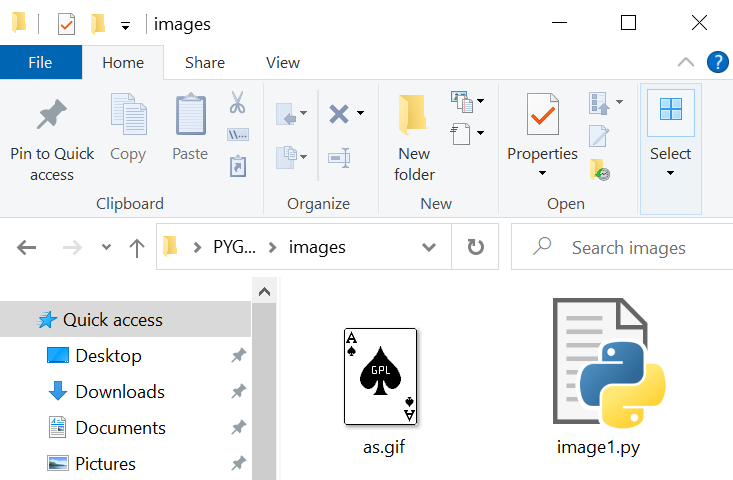
download as.gif and save to same folder as python file
