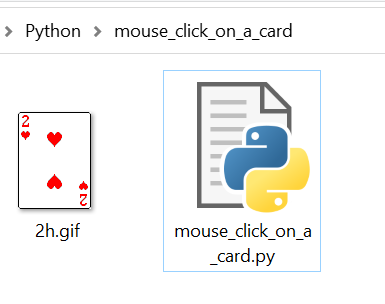Detect mouse click on a card
mouse click on a card.py
import pygame
pygame.init()
screen = pygame.display.set_mode((400, 300))
done = False
two = pygame.image.load("2h.gif")
while not done:
screen.blit(two, (150, 100)) #(x/left,y/top)
for event in pygame.event.get():
if event.type == pygame.QUIT:
done = True
if event.type == pygame.MOUSEBUTTONDOWN:
mouse_pos = pygame.mouse.get_pos()
if two.get_rect(topleft=(150,100)).collidepoint(mouse_pos):
print("you clicked on the image of the two")
pygame.display.flip()
pygame.quit()

put image file + python file into same folder: