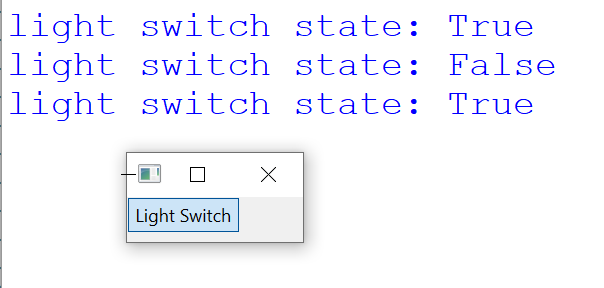My First Button
myfirstbutton1.py
from PyQt6.QtWidgets import QApplication, QWidget, QPushButton
app = QApplication([])
window = QWidget()
myFirstButton = QPushButton("Gangster", window)
myFirstButton.move(25, 25)
window.show()
app.exec() #main loop
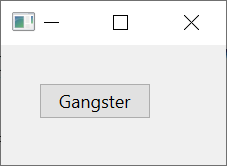
myfirstbutton2.py
from PyQt6.QtWidgets import QApplication, QWidget, QPushButton
app = QApplication([])
window = QWidget()
myFirstButton = QPushButton("Gangster", window)
myFirstButton.move(25, 25)
window.show()
def doSomething(): #this receives SIGNAL, known as a SLOT
print("You clicked gangster!")
#send a 'signal' to a 'slot' using .connect:
myFirstButton.clicked.connect(doSomething) #this sends SIGNAL
app.exec() #main loop
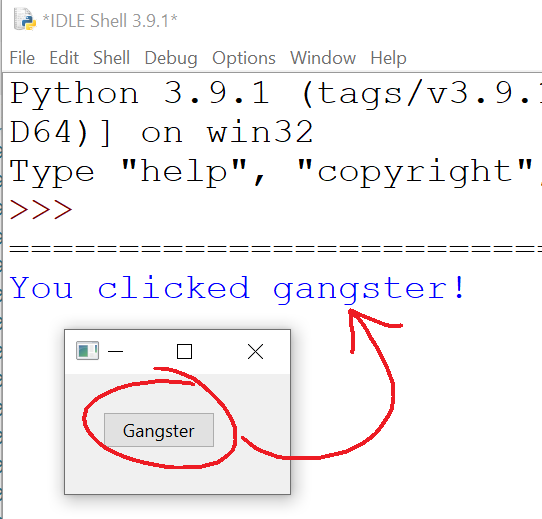
myfirstbutton3.py
from PyQt6.QtWidgets import (
QApplication,
QWidget,
QPushButton,
QLabel
)
app = QApplication([])
window = QWidget()
myFirstButton = QPushButton("Gangster", window)
myFirstButton.move(25, 25)
myFirstLabel = QLabel("?????", window)
myFirstLabel.move(25, 75) #50 pixels below the button
myFirstLabel.setFixedWidth(200)
myFirstLabel.setStyleSheet("""
background-color: yellow;
font-size:24px;
""")
window.show()
def doSomething():
myFirstLabel.setText("Stonks Mate!")
myFirstButton.clicked.connect(doSomething)
app.exec() #main loop
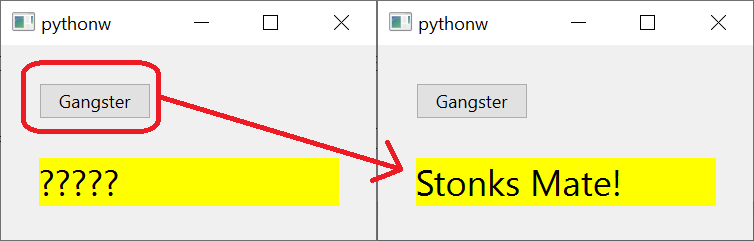
myfirstbutton4.py
from PyQt6.QtWidgets import QApplication, QWidget, QPushButton
app = QApplication([])
window = QWidget()
lightSwitch = QPushButton("Light Switch", window)
lightSwitch.setCheckable(True) ### <-- LIGHT SWITCH STYLE BUTTON
window.show()
def switch(checked):
text = "light switch state: " + str(checked)
print( text )
lightSwitch.clicked.connect(switch)
app.exec() #main loop