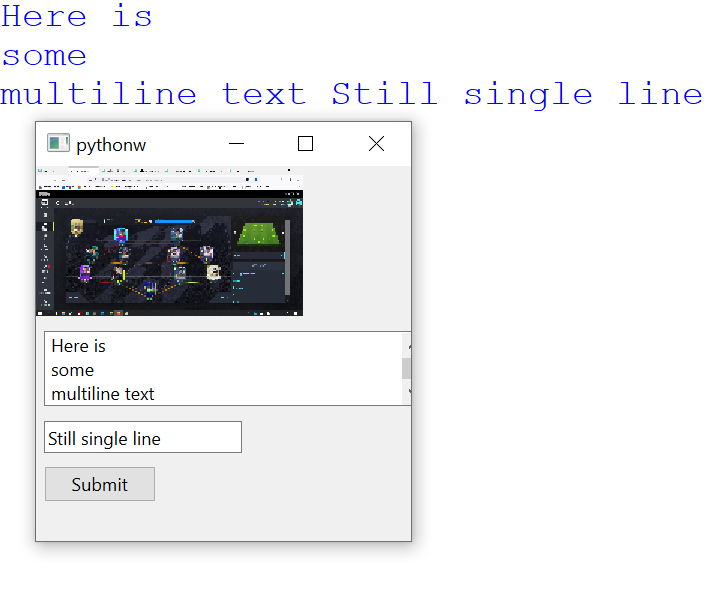Input Text
gdaymate.py
from PyQt6.QtWidgets import (
QApplication,
QWidget,
QPushButton,
QLabel, ### <-- using label for an image
QLineEdit,
QTextEdit
)
from PyQt6.QtGui import QPixmap
app = QApplication([])
window = QWidget()
window.resize(250,250)
image = QLabel("", window).setPixmap(QPixmap('image.png').scaledToHeight(100))
textarea = QTextEdit("Multi-line text", window)
textarea.move(5, 110)
textarea.setFixedHeight(50)
textline = QLineEdit("Single line text", window)
textline.move(5,170)
submit = QPushButton("Submit", window)
submit.move(5, 200)
window.show()
def read():
text = textarea.toPlainText() + " " + textline.text()
print(text)
submit.clicked.connect(read)
app.exec() #main loop