Bounce Ball
1. Open moveball.fla (from the previous tutorial) ... move the timeline cursor (the red line) to about halfway along the timeline... -
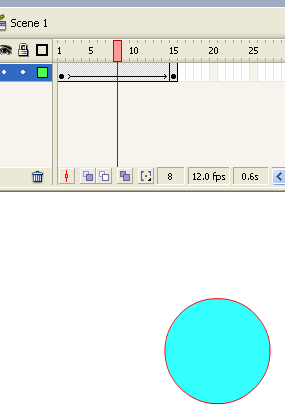
2. Click and drag the ball to the top or the bottom of the stage... flash automatically puts in a new "keyframe" to let it know there is a change happening in the move ...
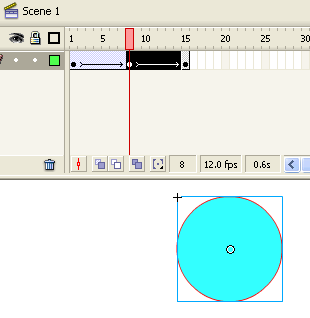
3. Know the difference - Keyframes if you want a change to happen to an object or in an animation... normal frame if you want the object to continue in its current state (which includes doing nothing)!
4. Control --> Test Movie... what do you think? Save as bounceball.fla