Importing Characters
1. Go and browse the web for a still cartoon image (without a watermark)
2. Choosing a character you like, save a .png file of the image to your hard drive
3. New flash document... go File --> Import --> Import to Library... find where you saved your character and click Open!
4. Zoom out the stage a little bit... so we've got some room to work with! Note - your character should appear in your library as well... as shown:
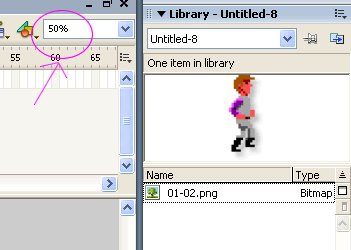
5. In the menu bar at the top of the screen, click "Modify" and select "Document" ... and change your background colour to whatever you like!
6. Drop your chosen character from your library onto the side of your stage... to get rid of the white background, make sure your character is selected, and click "Modify" and "Trace Bitmap"...
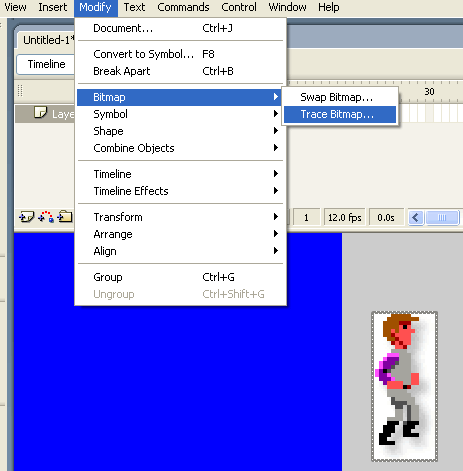
7. Click OK in the trace bitmap popup window... feel free to experiment with the settings when tracing bitmap graphics!
8. Using my arrow, I can click outside my character, then click back on the "white" bits and delete them! You should end up with something similar:
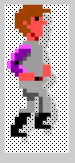 ...then i selected the "white" bits and deleted them to produce this:
...then i selected the "white" bits and deleted them to produce this: 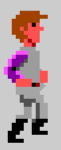
9. Highlight your character with the same arrow tool, click "Modify" and select "Group"
10. Right Click on your character and select "Free Transform"...
11. See what you can do here! You can stretch, mirror, rotate, resize, etc... Note - in the middle of your character, try re-positioning the "white dot" (also known as "the rotation point") and rotating your object... when might this rotation point become important?
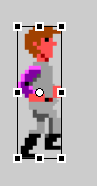
12. Once you are happy with your characters size and shape, right-click on your character and select "Convert to Symbol"... make it a graphic and give it a name! Click OK...
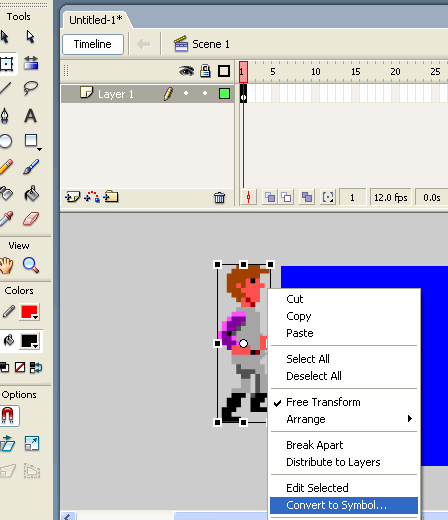
13. Your character symbol is now in your library... feel free to remove the old .png file from your library (but dont delete it from your hard drive)... a better idea is to create a new folder in your flash library (the same as you would in Windows Explorer), label it "originals" and stick it in there!
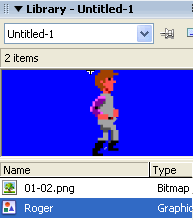
14. Make your character move across the stage (as you did in moveball.fla), and add some text in a new layer to give it a simple "childrens book" feel... eg. "Roger went for a walk to the shop"...
15. Control --> Test Movie... what do you think? Save as importingcharacters.fla