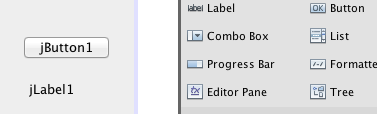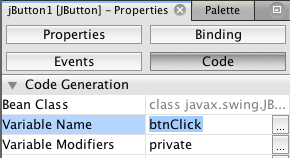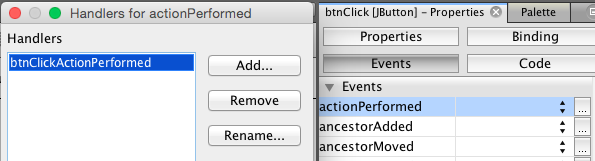hello World
setup Form
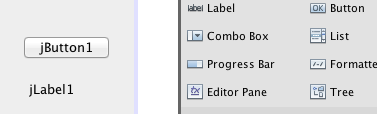
- drag and drop 1 Button and 1 Label onto JFrame Form from Palette
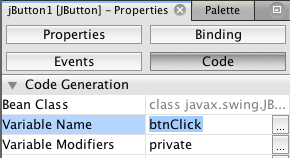
- with button selected find jButton1 Properties, click on Code and change Variable Name to btnClick
- do same with label but name it lblHello
- make Button, Label and jFrame Form look pretty by playing with Properties
adding Event
- double-click button (you will end up in Source view)
- flip back to Design view
- select btnClick and find its Events
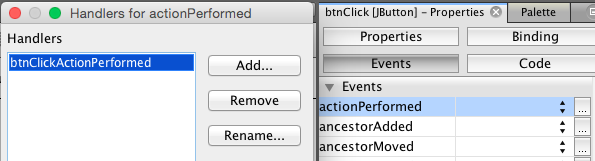
- click on the ellipsis next to actionPerformed. You can rename events here if you like (don't have to).
add Code
- go back to Source view and find btnClickActionPerformed procedure (or whatever you renamed Event to)
- position your cursor next to the comment that says
// TODO add your handling code here: and hit enter to start typing on the next line below
- add code:
lblHello.setText("Hello World");
- play