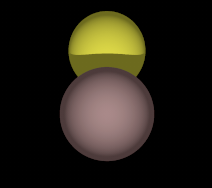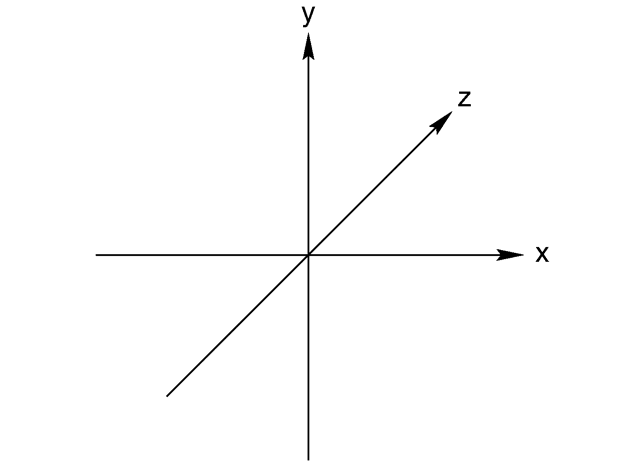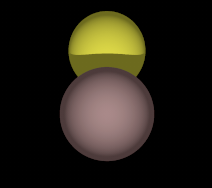Basics
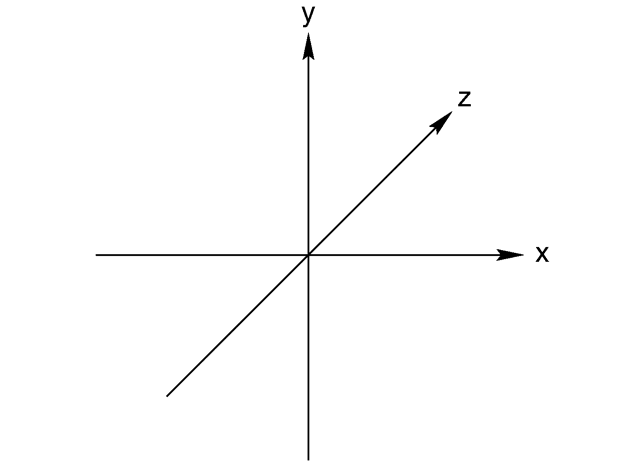
Include Colours
You will need to save your POV-Ray file first for this to work. The file link is relative to the folder in which you saved your file:
#include "include/colors.inc"
Add Camera
camera {
location <0, 3, -3>
look_at <0, 0, 0>
}
Add Light Source
light_source { <0, 0, -3> White}
Add Sphere
set origin
<x, y, z>, radius
1 unit and colour pigment
salmon:
sphere {
<0, 0, 0>, 1
pigment { Salmon }
}
Finished Product
#include "colors.inc"
camera {
location <0, 3, -3>
look_at <0, 0, 0>
}
sphere {
<0, 0, 0>, 1
pigment { Salmon }
}
light_source { <0, 0, -3> White}
Challenges
- change colour of sphere
- make sphere bigger
- make sphere smaller
- zoom camera out
- zoom camera in
- change camera rotation so that i can only see part of the sphere
- add another sphere
- make a cool looking solar eclipse picture