python 1
note to all programmers from other languages: indenting (using the TAB key) matters!
- install
- helloWorld
- addNumbers
- randoms
- headsTails
- post-testLoops
- pre-testLoops
- forLoops
- puttingItTogether
install
- download newest / latest python
- download pycharm community (free) edition EDIT: or just use IDLE (offline), repl.it or trinket (online), and skip these steps
- install both (python first), go with default settings when asked questions
- start pycharm, create new project
- choose location, find interpreter (where you installed python - should detect automatically)
- add a new python file, save it and give it a name
- try helloWorld script below, right-click run, or use run menu or shortcut key
- any issues use ^^find Edit Configurations... button
- ^^check if script path is correct
- ^^check if installed Python interpreter has been selected
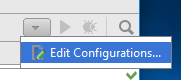
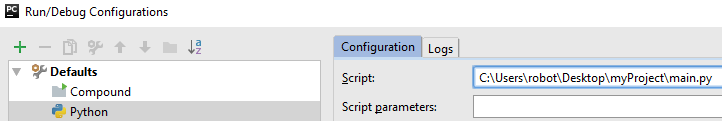
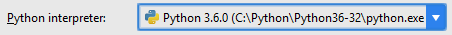
helloWorld
print("hello world")
addNumbers
num1 = int(input("enter first number: "))
num2 = int(input("enter second number: "))
answer = num1 + num2
print("the answer is: " + str(answer))
randoms
import random print(random.randint(1,6)) #between 1 & 6 inclusive print(random.uniform(0,1)) #between 0 & 1, floating
headsTails
console based:
import random
if(random.randint(1,2)==1):
print("heads")
else:
print("tails")
... or using a function:
import random
def flipCoinFunc():
if(random.randint(1,2)==1):
print("heads")
else:
print("tails")
flipCoinFunc()
... or as a switch / case statement for java / C# programmers:
import random
def flipCoinFunc(x):
return {
1: "heads",
2: "tails"
}[x]
temp = random.randint(1,2)
print(flipCoinFunc(temp))
graphically:


import random
import tkinter #for python 3, python 2 would have a capital T instead
myWindow = tkinter.Tk()
imgHeads = tkinter.PhotoImage(file="heads.gif")
imgTails = tkinter.PhotoImage(file="tails.gif")
def flipCoinFunc(event):
if(random.randint(1,2)==1):
resultLabel.configure(image = imgHeads)
else:
resultLabel.configure(image = imgTails)
btnFlip = tkinter.Button(myWindow, text="click to flip", fg="magenta")
btnFlip.bind("<ButtonPress>",flipCoinFunc)
btnFlip.pack(side="top")
resultLabel = tkinter.Label(image = imgHeads)
resultLabel.pack(side="top")
myWindow.title("my coin toss app")
myWindow.geometry("300x300")
myWindow.configure(background='salmon')
myWindow.mainloop()
post-test loops
repeats 1 or more times, not good practise!count = 10
while True:
print(count)
count=count-1
if(count < 1):
break;
print("blastoff!")
pre-test loops
repeats 0 or more times, use when num of iterations unknown:count = 10
while (count >= 1):
print(count)
count=count-1
print("blastoff!")
for loops
for more controlled looping, when num of iterations are known:for look in [1,3,5,7,9]:
print(look)
#range(start,stop,step):
for test in range(10,0,-2):
print(test)
for x in range(1, 4): #1 to 3 only
for y in range(1, 4):
print(x, y)
for x in "camelCase":
print(x)
putting it together
simulating a "coin toss simulator", that tests how long it takes to toss consecutive heads / tails:import random
countHeads = 0
countTails = 0
exitLoop = 7 #number of heads or tails in a row
prevFlip = 0
flip = 0
numberOfFlips = 0
while (countHeads < exitLoop) and (countTails < exitLoop):
prevFlip = flip
flip = random.randint(1,2);
numberOfFlips += 1
print("{face}".format(face="heads" if flip is 1 else "tails"))
if(flip == prevFlip and flip == 1):
countHeads+=1
if(flip == prevFlip and flip == 2):
countTails+=1
if(flip != prevFlip):
if(flip==1):
countHeads = 1
countTails = 0
if(flip==2):
countHeads = 0
countTails = 1
print("number of flips: ", numberOfFlips)