Geometry Basics
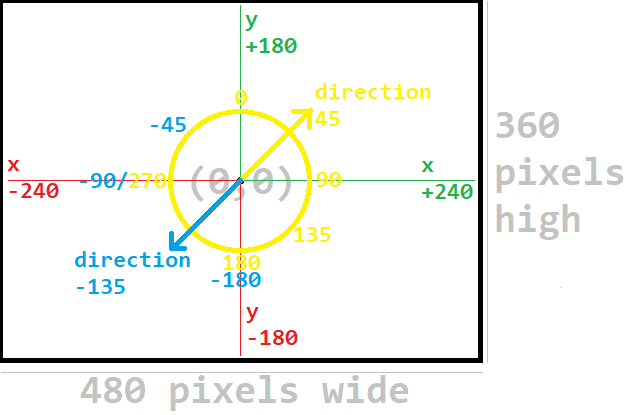
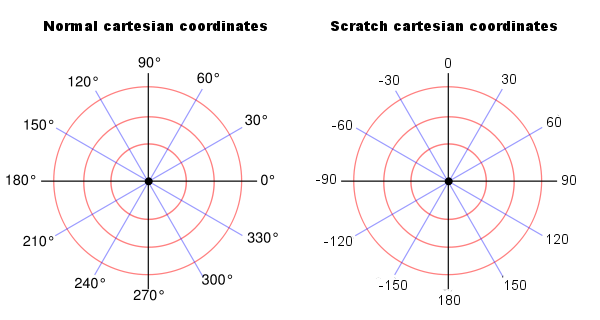
The Scratch direction system will still allow you to turn or point past 180 degrees – and the degrees will be added in a clockwise direction for positive (or anti-clockwise for negative). For example:
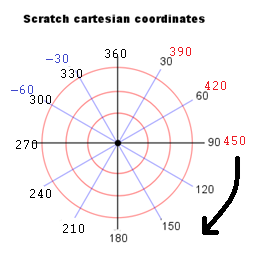
Scratch takes X and Y position of a sprite from its rotation / pivot point which is set in the costume. Always centre your costumes unless otherwise specified:
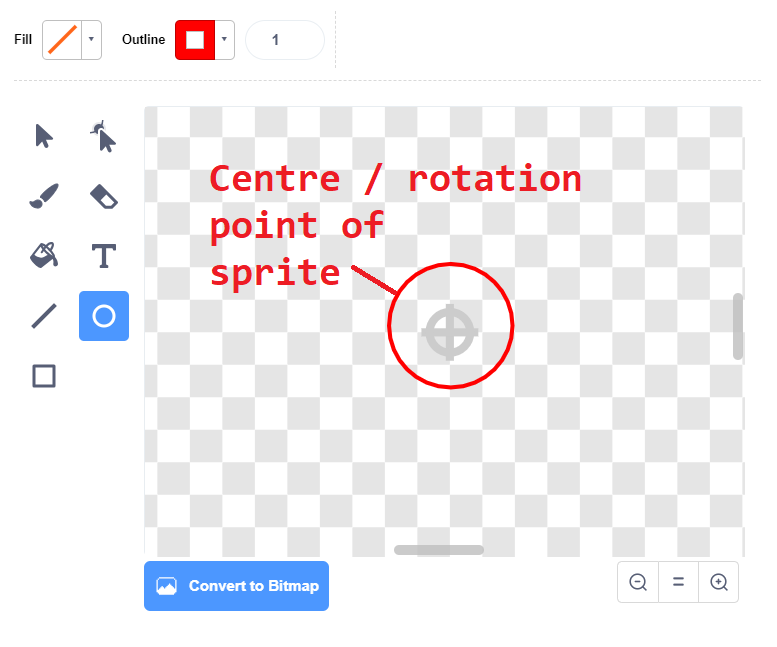
Finally NAME YOUR SPRITES. Sprite1 is not a proper name.